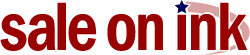Keeping it Clean
Take a look around your computer area; you've got your keyboard, mouse, monitor, processor, and a printer. Chances are you do your best to keep most of them clean. Sure, some food gets into your keyboard now and then, but the computer costs too much to just let it collect dust. The fact is, the one appliance related to your computer that needs the most maintenance (from a dirt standpoint) is your printer. There are lots of ways that your printer can get dirty and when that happens the quality of your print takes a big drop. When your printhead and nozzles get clogged from ink buildup, the characters can get streaky and spotty. Dust can also get into the system and wreak havoc especially with the paper feeder causing jams. Doing some weekly or monthly routine maintenance can extend the life of your printer cartridge and your printer.
When you buy your printer, you want it to last awhile. It's a major investment and even with heavy use, you want it to last a few years. Doing some routine maintenance is very simple and a lot less complicated than you think it is. For most printers, performing maintenance is a matter of turning the printer on and off. Most printers have a built-in maintenance system that begins to clean areas every time you turn the printer on. For heavy users, especially businesses that run all hours of the day, make sure that you are turning your printer on and off regularly so your printer can get the cleaning it needs.
The next way to prevent dust buildup is to blow air through it. Like many technological appliances, the general rule is to blow in, not suck out. Make sure you turn your printer off before you start opening it up, but once you have it open, a can of compressed air should take care of most of the dust. Never use a vacuum cleaner on your printer, the parts are delicate and it's more effective to blow the dust off.
While these are some general routines, your printer may have some more serious problems. It's important to remember that it may not always be the printer itself that's at fault. Before you go off spending your hard-earned money buying cleaning supplies for your printer, make sure that it is your printer that is the problem and not the connection. Often, printer problems are more a result of an improperly installed driver, or bad connections between your printer and processor. Check your system and test your printer before you begin to worry about cleaning it.
If you are certain that it is the printer, check where the problem lies by replacing the cartridge with a new one. Often, this can tell you if it is a cartridge problem. Refilling you cartridge with low quality ink can clog the printhead and nozzles. This can cause a lot of streaking and spotting. It can also be the paper you are using. Cheap copy paper has problems absorbing ink and with inkjet printers, it can be a problem especially if you are buying ink from a disreputable retailer.
If you are still having problems, there are cleaning solutions you can run through your printer. They are relatively inexpensive and many companies recommend running them every time you change cartridges in order to decrease build-up. By running a few maintenance routines and sticking to them, you may not only extend the life of your printer, but you will have better quality prints and save money as your ink and toner dispenses perfectly every time.
When you buy your printer, you want it to last awhile. It's a major investment and even with heavy use, you want it to last a few years. Doing some routine maintenance is very simple and a lot less complicated than you think it is. For most printers, performing maintenance is a matter of turning the printer on and off. Most printers have a built-in maintenance system that begins to clean areas every time you turn the printer on. For heavy users, especially businesses that run all hours of the day, make sure that you are turning your printer on and off regularly so your printer can get the cleaning it needs.
The next way to prevent dust buildup is to blow air through it. Like many technological appliances, the general rule is to blow in, not suck out. Make sure you turn your printer off before you start opening it up, but once you have it open, a can of compressed air should take care of most of the dust. Never use a vacuum cleaner on your printer, the parts are delicate and it's more effective to blow the dust off.
While these are some general routines, your printer may have some more serious problems. It's important to remember that it may not always be the printer itself that's at fault. Before you go off spending your hard-earned money buying cleaning supplies for your printer, make sure that it is your printer that is the problem and not the connection. Often, printer problems are more a result of an improperly installed driver, or bad connections between your printer and processor. Check your system and test your printer before you begin to worry about cleaning it.
If you are certain that it is the printer, check where the problem lies by replacing the cartridge with a new one. Often, this can tell you if it is a cartridge problem. Refilling you cartridge with low quality ink can clog the printhead and nozzles. This can cause a lot of streaking and spotting. It can also be the paper you are using. Cheap copy paper has problems absorbing ink and with inkjet printers, it can be a problem especially if you are buying ink from a disreputable retailer.
If you are still having problems, there are cleaning solutions you can run through your printer. They are relatively inexpensive and many companies recommend running them every time you change cartridges in order to decrease build-up. By running a few maintenance routines and sticking to them, you may not only extend the life of your printer, but you will have better quality prints and save money as your ink and toner dispenses perfectly every time.