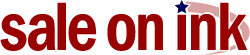Printer Extra Features: What to look for and what to avoid
While the purpose of most printers is the same, putting ink or toner onto the text, many printers offer extra features for ease of use. Most of these features will only be used by hardcore users and many will never use them at all. There are some good ones out there, but be careful of getting sucked into the extra gadgets and promises that can come at a high price. Other than quality and price, there are four things you want to look for in a printer: speed, paper load, size, and cartridge size.
Speed: perhaps the most volatile and over estimated feature on any printer is the page per minute rate. Most printers over-estimate their print speeds by 2-3 times. They often don't count warm-up time, the time it takes for a print job to get from your computer to your printer, and they use very minimal text. The best way to get an accurate estimate of speed is to ask around and do some research. Product review will give you a good estimate of what to expect and asking a salesperson to give you a sample printout will be even better. Remember, at 30 ppm, the paper should be coming out in two seconds. While some laser printers come close, inkjets rarely, if ever break ten pages per minute.
Paper load: If you don't plan on printing much then don't worry about this feature. If you do, it can save you a lot of time and energy. Make sure that the paper load is sufficient to handle most printing jobs. In this area as well (because they are built for it) laser printers usually have a bigger paper load for hundreds of copies.
Size: Often overlooked, printer size is a major factor especially in a small room or office. Most people are crowded enough as it is without a new piece of furniture in the room. Try and get a compact machine that will suit all of your needs. All the features in the world won't make up for the inconvenience of a gigantic printer in your way.
Inkjet cartridge size: This has more to do with price than anything else. While your cartridges may be cheap, make sure they are sizable enough that the cost isn't doubled or tripled down the line. Many page per cartridge estimates are also over-exaggerated as well, but a good guide is just to look at how many milliliters a cartridge holds. A 20 ml cartridge for $30.00 is less cost effective than one that holds more for less money per milliliter.
The best of the rest: some printers offer some intriguing and helpful extra features. One of those is double sided printing. A lot of printers work fine for one sided jobs, but in order to save time and the hassle of reloading your paper to go on both sides, getting a printer that prints on both sides can be a big money saver. Another feature for those that print a lot of pictures is CD readers. Load your picture CD's into the printer for a faster print job (in some cases, the computer doesn't even have to be on.) There are other features for photos as well, but make sure that your camera is compatible in order to take advantage of it.
Some of the more expensive printers offer hundreds of features that you will never use. Make sure you consider the ways you will use your printer most and buy based on that. Many of us get caught up in the neat tricks, but quickly forget they are even there once we get them home. Be a smart shopper and remember, it's only convenient when you use it.
Speed: perhaps the most volatile and over estimated feature on any printer is the page per minute rate. Most printers over-estimate their print speeds by 2-3 times. They often don't count warm-up time, the time it takes for a print job to get from your computer to your printer, and they use very minimal text. The best way to get an accurate estimate of speed is to ask around and do some research. Product review will give you a good estimate of what to expect and asking a salesperson to give you a sample printout will be even better. Remember, at 30 ppm, the paper should be coming out in two seconds. While some laser printers come close, inkjets rarely, if ever break ten pages per minute.
Paper load: If you don't plan on printing much then don't worry about this feature. If you do, it can save you a lot of time and energy. Make sure that the paper load is sufficient to handle most printing jobs. In this area as well (because they are built for it) laser printers usually have a bigger paper load for hundreds of copies.
Size: Often overlooked, printer size is a major factor especially in a small room or office. Most people are crowded enough as it is without a new piece of furniture in the room. Try and get a compact machine that will suit all of your needs. All the features in the world won't make up for the inconvenience of a gigantic printer in your way.
Inkjet cartridge size: This has more to do with price than anything else. While your cartridges may be cheap, make sure they are sizable enough that the cost isn't doubled or tripled down the line. Many page per cartridge estimates are also over-exaggerated as well, but a good guide is just to look at how many milliliters a cartridge holds. A 20 ml cartridge for $30.00 is less cost effective than one that holds more for less money per milliliter.
The best of the rest: some printers offer some intriguing and helpful extra features. One of those is double sided printing. A lot of printers work fine for one sided jobs, but in order to save time and the hassle of reloading your paper to go on both sides, getting a printer that prints on both sides can be a big money saver. Another feature for those that print a lot of pictures is CD readers. Load your picture CD's into the printer for a faster print job (in some cases, the computer doesn't even have to be on.) There are other features for photos as well, but make sure that your camera is compatible in order to take advantage of it.
Some of the more expensive printers offer hundreds of features that you will never use. Make sure you consider the ways you will use your printer most and buy based on that. Many of us get caught up in the neat tricks, but quickly forget they are even there once we get them home. Be a smart shopper and remember, it's only convenient when you use it.